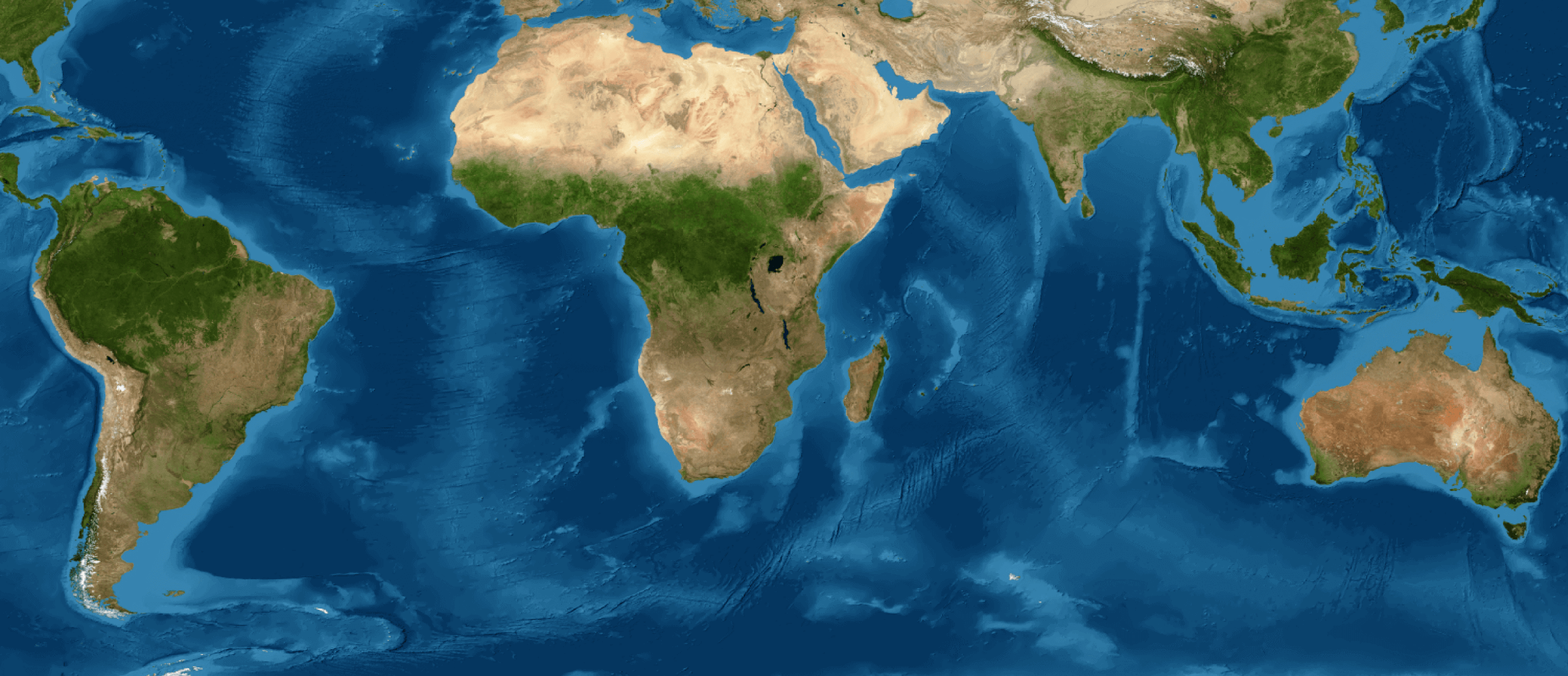-
What is MapBiomas?
The MapBiomas project is a Climate Observatory initiative and collaborative network involving universities, NGOs and technology companies with the purpose of mapping land use and land cover in Brazil, Uruguay, Paraguay, Argentina and Indonesia on an annual basis, and monitoring changes in the territory.
As a network, we are committed to generating data, methods, tools and information to qualify the understanding, analysis and decision-making on conservation and sustainable management of continental natural resources. -
What is MapBiomas Uruguay?
MapBiomas Uruguay is an initiative that arises as a continuation of the initiative in Brazil that involves a collaborative network of specialists from Argentina, Brazil and Uruguay, in topics such as land use, satellite remote sensing, GIS and programming. It uses cloud processing and automated classifiers developed and operated from the Google Earth Engine platform to generate a historical series of annual maps of land use and cover in the South American Pampa.
-
Who produces MapBiomas Uruguay maps?
MapBiomas Uruguay involves researchers and specialists in remote sensing, GIS, informatics, biomes and land uses in each of the participating countries (Argentina, Brazil and Uruguay). The team from Brazil includes the Rio Grande do Sul University (UFRGS, Universidade Federal do Rio Grande do Sul) and GeoKArten. In Uruguay, the team includes the University of the Republic (UR, Universidad de la República), the National Institute of Agricultural Research (INIA, Instituto Nacional de Investigación Agropecuaria) and the Ministry of Environment (Ministerio de Ambiente). Finally the team from Argentina includes the National Institute of Agricultural Technology (INTA, Instituto Nacional de Tecnología Agropecuaria), the Institute of Applied Mathematics of the University of San Luis (IMASL, Instituto de Matemática Aplicada de la Universidad de San Luis) and Fundación Vida Silvestre (FVSA). The teams work in coordination by processing the information in the cloud through the Google Earth Engine platform.
-
How can I download maps from MapBiomas Uruguay?
The maps can be downloaded directly on the platform through the link: [ Collection Maps ]
Do not forget to download the legend codes in: [ Download ]
It is also possible to download the data directly from Google Earth Engine when specific territorial or temporary breaks are needed.
In Google Earth Engine it is possible to access all Landsat Mosaic data and transition maps. To obtain the IDs of the MapBiomas Uruguay collections in Google Earth Engine, access: [ Assets ]
-
Why are maps shown only in raster format?
The land cover and use maps of MapBiomas Uruguay are made through the pixel by pixel processing of temporal series of Landsat images (Raster 30 m pixels).
-
Can I download the data in Shapefile format?
There is no such possibility in the MapBiomas Uruguay platform. The vectorization of maps is extremely expensive and impractical for the whole territory. The recommended solution, if you want to work with vectors, is to download the data, make the territorial or spatial cut of your interest and then vectorize with your favorite software.
-
Is the MapBiomas Uruguay data public?
Yes, the MapBiomas Uruguay data is public and free for non-commercial use or for public interest purposes.
-
Is it possible to work with MapBiomas Uruguay data in the cloud without having to download them?
Yes, the MapBiomas Uruguay collections are available as layers in the Google Earth Engine platform and can be accessed, processed and analyzed directly on the platform without the need to download the data. To obtain the IDs of the MapBiomas Uruguay collections in the Google Earth engine, go to: LINK
-
How can I access MapBiomas Uruguay data in Google Earth Engine?
It is necessary to have an account in Google Earth Engine (GEE), which can be created through the following link: https://earthengine.google.comBy accessing the GEE Code Editor (https://code.earthengine.google.com) you can start scripts to view and process data. In the link you will find examples of scripts to access the MapBiomas Uruguay data in Google Earth Engine.
-
How can I quote the MapBiomas Uruguay data?
The data of MapBiomas Uruguay are public and free, simply referring to the source in the following format:
“Proyecto MapBiomas Uruguay – Colección 2 de los mapas anuales de cobertura y uso del suelo, accedido en [date] through the link: [LINK] “.The MapBiomas project is a multi-institutional initiative to generate annual land use maps based on automatic classification processes applied to satellite images. The complete description of the project can be found at https://pampa.mapbiomas.org/ -
Where do I find the detailed description of the legend and the meaning of each caption code?
The detailed description of the legend with the correspondent code (raster) is available for download at: LINK
-
Can I download tabular and statistical data of the land use land cover maps? To which territorial subsets?
Yes, land use land cover statistics, as well as transitional matrices and departments are available for download at: LINK
-
How to download maps from a state or department?
Inside the MapBiomas Uruguay platform, the maps are available and ready to use, clipped by Biomes. For states and municipalities subsets, it can be generated inside Google Earth Engine, by accessing the script available at link. You must select the state and county and years of interest and export it to your Google Drive folder.
-
How is the area of MapBiomas Uruguay raster data calculated?
Landsat has an average resolution of 30m, so it is common to associate the area of a pixel to 900 m2. But, since the original MapBiomas Uruguay data is created following the GEE standard representation (Lat/Long and WGS84), it does not use a native equal-area projection. Thus, the distance from the target to the Equator Line influences the pixel size. Therefore, in the continental scale area, calculation counting the pixels and multiplying by 900 m2 should be avoided.
In MapBiomas Uruguay the calculation is performed within Google Earth Engine. We apply the function ee.Image.pixelArea() that generates an image in which the value of each pixel is the area of that pixel in square meters, taking into consideration occasional cartographic distortions.
-
Which maps were used as a reference for the mapping?
You can access the description of all the reference maps used by MapBiomas Uruguay in: Reference maps